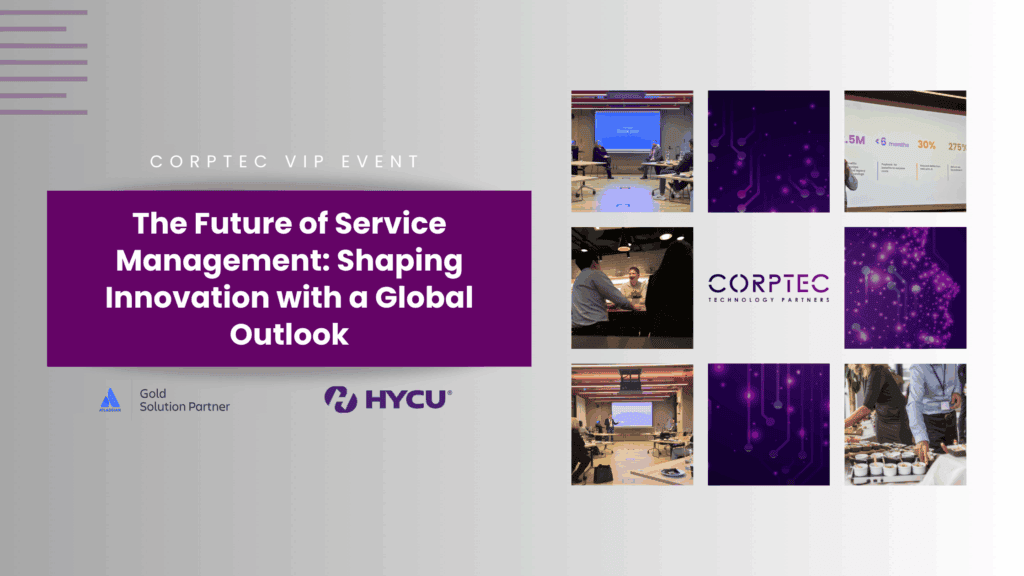Migrating your Atlassian products from an on-premises server to the Atlassian Cloud can offer several benefits, including increased scalability, accessibility, and cost savings. However, without proper planning and execution, the migration process can be challenging and may lead to the disruption of business operations. That’s why having a comprehensive checklist for the Atlassian server-to-cloud migration process is essential to ensure a seamless transition. In this blog post, we will provide you with the ultimate Atlassian Cloud Migration Checklist that covers all aspects of the migration process. Whether you are migrating Jira, Confluence, or any other Atlassian product, this checklist will help you ensure a smooth and successful migration to the Atlassian Cloud.
Pre-Migration Checklist
Before embarking on your Atlassian server to cloud migration, there are several essential steps you need to take to ensure a smooth and successful transition. This pre-migration checklist will help you better prepare for the Atlassian Cloud Migration process.
- Understand the migration options:
Before you start, it’s essential to understand the different Atlassian Cloud Migration options available, including the Atlassian Cloud Migration Assistant and the third-party migration tools. This will help you choose the most suitable migration approach for your organization. - Check Atlassian end of support for the server instance:
It’s essential to note that Atlassian has announced the end of support for the server instance of several products, including Jira and Confluence. Hence, you need to decide whether to migrate to Atlassian Cloud or Data Center. - Perform a comprehensive migration assessment:
A migration assessment helps you identify the scope and complexity of your Atlassian server to cloud migration. The assessment includes reviewing your current server infrastructure, evaluating the data size and complexity, and identifying any third-party add-ons and integrations. - Test the migration:
Before migrating your entire Atlassian instance, it’s crucial to test the migration process in a staging environment. This will help you identify any issues that may arise during the migration process and avoid potential downtime. - Prepare the data for migration:
You need to ensure that your Atlassian data is clean, accurate, and complete before starting the migration process. This includes cleaning up any unused data, consolidating data from multiple instances, and identifying and addressing any data quality issues.
By completing this pre-migration checklist, you will be better equipped to plan and execute a successful Atlassian Cloud Migration, whether you are migrating Jira server to cloud or Confluence server to cloud.
Migration Planning checklist
Once you have completed the pre-migration checklist, the next step is to plan your migration. Here are some essential items to include in your migration planning checklist for a smooth transition from Atlassian server to cloud.
- Evaluate your current server environment:
Assess your current server environment and make a list of all the Atlassian products and add-ons you are using. Identify products and add-ons you need to migrate to Atlassian Cloud and identify the ones that are no longer in need. - Choose the right migration method:
Select the most appropriate migration method for your organization’s needs. The two primary methods for Atlassian Cloud Migration are the Jira Cloud Migration Assistant and Confluence Cloud Migration Assistant. - Decide on the right time for migration:
Consider the timing of your migration. You should plan your migration when your team can tolerate downtime and ensure that you have allocated enough time for the entire migration process. - Plan for testing and validation:
Plan for testing and validation of migrated applications and data in the Atlassian Cloud. This step is critical to ensure that the migration has been successful and that the applications are working as expected. - Prepare your team:
It’s important to prepare your team for the migration to Atlassian Cloud. Share the migration plan and timeline with your team, so they are aware of the changes that will occur. - Backup your data:
Before starting the migration process, make sure to back up all your Atlassian server data. This will ensure that you have a copy of all your data in case of any data loss during the migration process.
By including these items in your migration planning checklist, you will be well-prepared for your Atlassian Cloud Migration.
Migration Execution Checklist
Once you have completed the planning checklist and ensured the readiness of your organization to migrate to Atlassian Cloud, it’s time to execute the migration process. The migration process involves several steps, here are some you can follow to ensure a smooth migration process:
- Prepare the Data for Migration:
Before migrating to the Atlassian Cloud, you need to ensure that the data from the server or data center instance is ready for migration. This involves creating a backup of the data, ensuring that the data is compatible with the cloud environment, and identifying any custom configurations that need to be replicated in the cloud environment. - Set up the Atlassian Cloud Environment:
Once the data is ready for migration, you need to set up the Atlassian Cloud environment. This involves creating an Atlassian Cloud account, configuring the instance, and setting up the required add-ons, plugins, and customizations. - Perform the Migration:
With the data and environment set up, you can now begin the migration process. Depending on the size and complexity of your instance, the migration process can take anywhere from a few hours to several days. During the migration process, you need to monitor the progress and ensure that there are no errors or issues that can impact the migration. - Post-Migration Testing:
After the migration is complete, you need to perform post-migration testing to ensure that everything is working as expected. This involves testing the functionality of Jira and Confluence, ensuring that all add-ons and plugins are working correctly, and verifying that custom configurations have been replicated in the cloud environment.
By following these steps, you can ensure a smooth and successful migration to Atlassian Cloud. Don’t forget to use the Atlassian Cloud Migration Self-Assessment Quiz to determine your readiness for the migration and to identify any potential challenges that may arise during the process.
Post-Migration Checklist
Congratulations, you have successfully migrated to the Atlassian Cloud! But the migration process is not yet complete. To ensure a seamless transition and avoid any issues, here are some post-migration tasks that you should consider:
- Data verification:
Verify all data that has successfully migrated to the Atlassian Cloud. Check for any missing or incomplete data and ensure that everything is intact. - Configuration verification:
Check all configurations that have successfully migrated to Atlassian Cloud. Verify everything is set up as per your requirements. - User verification:
Verify all users who have successfully migrated to the Atlassian Cloud. Ensure that all users have the appropriate permissions and access to the required applications. - Third-party application verification:
Verify that all third-party applications that integrate with your Atlassian applications are still functioning as expected. - Training:
Provide training to your end-users on the new Atlassian Cloud interface and its functionalities. This will ensure that they can work efficiently with the new system. - Decommissioning of the old server:
Once you have confirmed that everything is working as expected, you can decommission the old Atlassian server. Make sure to back up all necessary data before decommissioning the server.
Migrating from Atlassian server or data center to Atlassian Cloud can be a complex process that requires a lot of planning and preparation. Like to find out how Corptec Technology Partners can help your business seamlessly transform into cloud without any downtime?
Contact our Atlassian Expert Team Today or Call Us On 1800-007-276