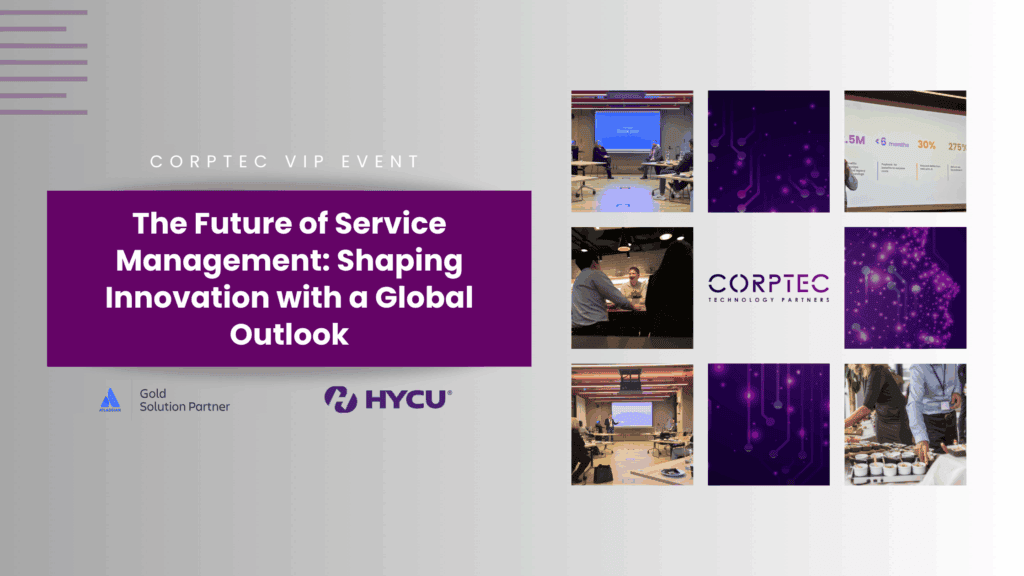When initiating a cloud-to-cloud (C2C) migration, many Atlassian customers feel that making domain changes is all about simply making a URL swap.
(After all, how hard can it be?)
The truth, however, is something else, altogether.
- You need to map your Jira or Confluence data (such as project links, user permissions, and/or integrations) accurately to the new domain.
- You need to ensure that user accounts, access permissions, and Jira workflows are not disrupted.
- Your domain change should not end up breaking APIs, webhooks, and other third-party connections that rely on the old domain.
This is why adjusting your existing Atlassian environment to fit a new domain should involve careful planning, a precise strategy, and the right guidance from a trusted Atlassian partner or Jira consultant.
In this blog, we will dive into what we mean by domain changes and how you can successfully navigate challenging domain change scenarios in an Atlassian cloud-to-cloud migration.
What Are Domain Changes in An Atlassian Cloud-to-Cloud Migration?
In the context of an Atlassian cloud migration, ‘domain changes’ typically refer to any adjustments made to the URLs or the email domains associated with your Atlassian instances (such as Jira or Confluence) when moving from one cloud environment to another. These involve:
- URL changes: In a C2C migration, you would be required to update the primary domain used in your Atlassian site URLs. For example, if your company is rebranding or moving from an old domain to a new one (e.g. oldcompany.atlassian.net to newcompany.atlassian.net), all references to the old URL need to be updated.
- Email domain changes: Altering user email domains tied to your Atlassian accounts is required in a cloud-to-cloud migration, especially if your company has rebranded itself or is consolidating with a new domain as the result of a merger or acquisition. This will likely impact user authentication and access.
- Access permissions and redirects: When moving your instances to the Atlassian Cloud, you would need to set up redirects or permissions. Any links to old domains will need updates—otherwise you may face the risk of broken site links, post migration.
Why Are Domain Changes Required in An Atlassian Cloud-to-Cloud Migration?
A domain change is typically implemented to align your company’s Atlassian environment with your evolving business, branding, or operational needs. Some of the common scenarios that warrant a domain change are:
- Rebranding: When a company undergoes a rebranding or changes its name, it typically updates its email and web domains to reflect the new brand identity. This can affect URLs and email domains across your Atlassian tool stack.
- A merger and acquisition: After an M&A, companies often consolidate their Atlassian environments, necessitating domain changes to unify systems under a single domain. This is done so that user management, workforce collaboration, and data access are streamlined across the merged entity.
- Organisational restructuring: In the case of a significant restructuring, a company might need to realign its cloud domains to match new business units or divisions, making it necessary to change or reassign domains for specific teams or projects.
- Migration to a single company domain: Sometimes, a business with different sub-brands or globally dispersed legal entities may decide to unite under a single company domain to unify operations, simplify data management, and improve data security. In turn, a subsidiary company may decide to transition to a parent company’s Atlassian cloud infrastructure and would need to adopt the parent company’s domain for branding consistency and operational alignment.
- Security or compliance requirements: In order to comply with specific regulatory or security requirements, companies may, at times, need to consolidate domains under a single, secure domain. This is particularly relevant in highly regulated industries like finance, healthcare, and government, where data security and data governance standards are high.
- Expansion: As businesses expand internationally into new markets and regions, they may have to restructure their domain strategy to create region-specific instances. This may involve changing the domain to reflect a regional or international identity so that user access becomes more relevant to local teams.
- Identity management: Most medium-to-large corporations have intricate identity and access management systems that depend on specific domain names or rely on Jira or Confluence custom domains for emails, internal tools, or external-facing websites, making a domain update relevant.
- Consolidation of multiple Atlassian instances: Companies with multiple Jira or Confluence instances may merge them to reduce licensing costs and simplify instance maintenance. A domain change helps in bringing these instances under a single, manageable domain for unified oversight.
Why Do Atlassian Customers Find Navigating Domain Changes Challenging?
Regardless of its necessity, Jira, Confluence, Trello, or Bitbucket customers often struggle to implement domain changes successfully during a C2C migration. The reasons often include:
- Data mapping complexity: When migrating from one domain to another, Atlassian customers would have to ensure that all data—including project links, user permissions, and integrations—are mapped accurately to the new domain. Incomplete or incorrect mapping can lead to data loss, broken links, and access issues.
- Disrupted workflows: Changes to email domains during an Atlassian cloud-to-cloud migration can affect user accounts and access permissions. Migrating users to a new domain often requires re-authentication—which can disrupt workflows if not managed smoothly. Additionally, Single Sign-On (SSO) configurations and user provisioning would also need updates to match the new domain.
- Broken third-party links: Many companies rely on third-party tools integrated with their Atlassian suite to conduct and enhance their business operations. These integrations are often domain-specific; a domain change, therefore, can break APIs, webhooks, and other connections that rely on the old domain.
- Link redirects: During a C2C migration, URLs in documentation, workflows, and bookmarked links across tools need to be updated to reflect the new domain. Failing to set up proper redirects or update these references can lead to broken paths and user frustration.
- Limited native support: Although Atlassian provides robust tools for data and cloud migration, it doesn’t natively handle domain changes seamlessly. Due to this gap, Atlassian Jira and Confluence customers would need to perform manual configuration or rely on the expertise of a trusted Atlassian partner to execute cloud-to-cloud migration and domain updates effectively.
- Risk of service downtime: Navigating a domain change often requires coordination across many systems. If not managed well, a domain change can result in an unexpected, albeit temporary, downtime. The risk is especially high if there are misconfigurations in redirects or user permissions, leaving Jira, Confluence, Trello, or Bitbucket users unable to access their Atlassian tools.
- Training needs: Not only do you need to communicate the impact of domain changes to your team but you would also need to (in some cases) train them to adapt to the new domain. This helps reduce confusion and minimises disruptions as they adjust to new URLs or other domain changes in their access protocols.
How Can You Navigate Domain Changes in An Atlassian Cloud-to-Cloud Migration—In 3 Easy Steps!
To minimise risks, mitigate common domain update challenges, and ensure a smooth transition to your new Atlassian Cloud environment, consider these best practices recommended by our Atlassian experts:
Step 1: Pre-Cloud Migration Planning
- Initial assessment: Before you embark on a cloud-to-cloud migration and deliberate a domain change, we recommend first assessing your current Atlassian environment. Take into consideration all projects, users, and integrations. Identify any custom configurations or plugins that need special attention. Make sure to identify potential dependencies in your current domain setup.
- Define strategy: Define your target domain strategy and decide whether you want to keep your existing domains or adopt new ones.
- Create a cloud migration plan: Next, you would need to create a detailed Atlassian cloud migration plan and outline the steps involved—including DNS updates, email routing, and internal system modifications.
- Stakeholder communication: Inform all stakeholders about the upcoming Atlassian cloud migration. Sharing clear communication about an impending domain change not only helps manage employee and stakeholder expectations but also prepares users for any temporary disruptions.
- Backup and recovery plan: Create a comprehensive backup of all your Atlassian projects and Confluence or Jira instances in your current environment. This will help you instantly restore entire Jira projects, issues, and attachments, in case of any problems during the migration.
- Pre-migration testing: Set up a testing environment that mirrors your production environment. This allows you to test the migration process and identify potential issues before the actual migration. (In case this is unfamiliar territory, your Atlassian Solution partner can help you through the process).
Step 2: Navigating Domain Changes in the Cloud Migration Process
- Implement a phased approach: Corptec’s Atlassian consultants recommend commencing your Atlassian cloud-to-cloud migration in stages. Start with a small subset of users or a specific project to minimise the impact of potential issues. Make sure to monitor the progress throughout this step.
- Domain setup: Configure your new domain in your target cloud environment. Ensure that DNS settings, SSL certificates, and other domain-related configurations are correctly set up.
- Data migration: Use Atlassian’s cloud migration tools to transfer data from the source to the target environment. An experienced Atlassian partner will be able to help you determine which migration toolset (for example, Jira Cloud Migration Assistant or Confluence Cloud Migration Assistant) would be the best for your business requirements. Ensure that you monitor the process closely to ensure data integrity.
- User migration: The next step is to migrate user accounts and permissions. You will need to verify that all users have the same access levels in the new environment.
- Rigorous testing: In this stage of the C2C migration, we strongly recommend setting up a staging environment to test domain changes in a controlled environment. Simulate real-world scenarios to ensure everything is working as expected. Test all integrations with other tools and services. Ensure that APIs, webhooks, and other connections are functioning correctly.
- Data validation: Just like the pre-migration step, you would now need to conduct thorough testing to validate that all data has been accurately migrated and that the new environment is fully functional. This includes testing workflows, custom configurations, and plugins.
Step 3: Post-Cloud Migration Checks
- User adoption: With the help of an Atlassian partner, you can initiate post-migration training sessions and provide support documentation to help Jira or Confluence users adapt to the new environment. This is the ideal opportunity to address any issues or questions they may have.
- Performance monitoring: For a few weeks after you have effected the domain changes, we recommend monitoring the performance of your new Atlassian cloud environment to ensure that it meets your organisation’s needs. This will help you address any performance issues promptly.
- User feedback: The final step would be to gather feedback from both the users as well as your stakeholders. This will enable you to make continuous improvements to your new and consolidated Atlassian Cloud environment.
Navigating Cloud-to-Cloud Migration Domain Changes: How Corptec Technology Partners Can Help
Navigating domain changes—although a small part of a massive cloud-to-cloud migration project—is, nevertheless, a daunting task. For organisations using the Atlassian stack, including Jira, Confluence, JSM, Trello, or Bitbucket, following our expert-recommended three-step strategy can help in ensuring a successful transition. If you still have questions about how best to effect a domain change without impacting your existing workflows, emails, or system performance, let Corptec make things easy for you!
As a Gold Solution partner since 2018, Corptec Technology Partners has helped organisations across Australia and the United States navigate their Atlassian journey in a scalable and flexible way. Corptec specialises in providing comprehensive custom development and API integration services for Jira Cloud and all other Atlassian products. Our solution consultants come with extensive knowledge and experience dealing with Atlassian product suites and can help you navigate through an Atlassian cloud migration while managing domain changes as per your business needs. Additionally, we can also offer you a free assessment of your current instances that includes a detailed instance-by-instance audit of your organisation’s usage of Atlassian licenses, based on your projects and configurations.
Our diverse and qualified team can help you:
- Define the optimal domain strategy for your organisation
- Ensure accurate DNS settings to prevent downtime and email delivery issues
- Configure email routing to seamlessly redirect emails to the new cloud environment
- Update user identities and permissions to reflect the new domain
- Modify internal systems to recognise the new domain
- Develop a comprehensive migration plan and execute it efficiently
- Rigorously test the domain changes to minimise risks
- Provide ongoing support to address any issues that may arise
Being Atlassian’s select partner gives us access to exclusive benefits (including cost-effective pricing models, free trials, and more) that you can leverage when you partner with us.
Moreover, if you need help with stakeholder buy-in before making a decision, you can count on Corptec’s team to guide you at every step. Feel free to give us a call or book a meeting with our expert. We will be there to assist you—whatever your choice!
Interested in learning how Corptec Technology Partners can help you launch a successful Atlassian cloud migration? Book a walkthrough meeting with our Atlassian expert today!