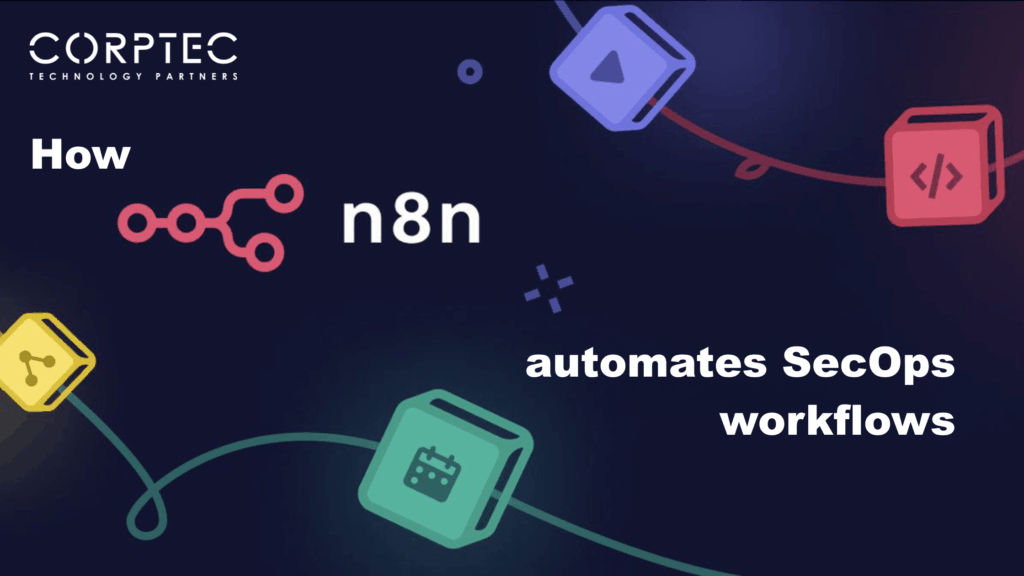As the world fast-forwards towards AI adoption and digital connections, data is what keeps your business running.
Whether you’re running critical workloads on AWS, experimenting with AI models on Azure, or managing customer data through SaaS platforms—your reliance on cloud environments has likely grown exponentially.
Unfortunately, this growth comes with the increased risk of data loss.
According to this study by Statista Research, 64% of survey respondents named data loss and information leakage as their biggest cloud security concern. Issues concerning data privacy and confidentiality, as well as accidental exposure of credentials, took second and third place respectively. This goes on to prove that as organisations across the globe continue to migrate to the cloud and train AI models for their business, security issues are becoming more rampant.
As someone responsible for IT and data security, you probably already have some form of backup in place. But with the rise in ransomware incidents, outages, and human errors, it makes sense to stay abreast about the evolving world of multi-cloud backup and disaster recovery.
In this blog, we’ll explore the top 10 trends shaping the future of multi-cloud backup and disaster recovery in 2025 and beyond.
The Future of Multi-Cloud Backup and Disaster Recovery: 2025 Trends
1. Widespread Multi-Cloud Adoption
The digital landscape in 2025 is unequivocally multi-cloud. Organisations are increasingly leveraging the unique strengths of various cloud providers (AWS, Azure, Atlassian, and Google, to name a few) alongside their on-premises infrastructure—leading to the existence of complex hybrid and multi-cloud environments.
However, the shift to multi-cloud environments has ceased to be a strategic option. Flexera’s 2025 State of the Cloud Report indicates that 89% of enterprises have adopted multi-cloud strategies, with 73% utilising hybrid cloud setups. The primary reasons for this include:
- An attempt to avoid vendor lock-in, thereby reducing dependency on a single vendor’s pricing, features, and service availability.
- The desire to utilise “best-of-breed” services from different cloud service providers for specific workloads and regions.
- The requirement to adhere to region-specific data residency regulations.
- The need to safeguard company data against regional outages or provider-specific downtimes by distributing data and workloads across multiple clouds.
These have led organisations today to move away from fragmented, cloud-native tools towards unified multi-cloud backup and disaster recovery platforms that offer:
- Centralised management: A single pane of glass or dashboard to monitor multi-cloud backup and disaster recovery, and to manage your data lifecycle across on-premise infrastructure, public clouds, and SaaS applications.
- Policy-based automation: Automated policy enforcement for multi-cloud backup schedules, retention, and replication, which goes a long way in reducing manual efforts and human error.
- Cross-cloud compatibility: Solutions designed to integrate seamlessly with various cloud APIs and services, ensuring consistent protection regardless of the underlying infrastructure.
2. AI-Driven Data Backup Optimisation
As you’re already probably aware, data backup optimisation is the process of copying and storing data so that it can be recovered in case of data loss, corruption, or any form of disaster. However, traditional backup systems could often be prone to issues, such as:
- Redundant data storage
- Long backup windows
- High storage costs
- Slow recovery times
To counter this, AI can be used to predict data backup failures, optimise schedules, and reduce storage costs. This involves:
1. Intelligent Data Classification
AI algorithms will be able to analyse your master, reference, or transactional data to determine:
- Which files are critical and need frequent backups
- Which files are rarely accessed and can be archived
- Which files are duplicates or obsolete
This helps in reducing unnecessary storage and helps you assign resources on safeguarding critical and sensitive data.
2. Predictive Analytics
With the help of artificial intelligence, you will be able to forecast:
- When and where data loss is likely to occur
- Which systems are most vulnerable
- Optimal times for backup operations to avoid peak usage
This will help in scheduling data backups proactively and in mitigating potential risks.
3. De-duplication and Compression
AI can help identify duplicate files across systems, eliminate redundant copies of data, and enable you to compress data intelligently. In other words, instead of storing multiple identical files or blocks, the system stores one copy and references it wherever needed, helping you save storage space and reduce costs.
With intelligent de-duplication and compression, AI algorithms can:
- Identify duplicates across systems and formats, even if the file names or metadata differ.
- Use content-based analysis to detect similarity (for e.g., the same image with a different resolution).
- Apply machine learning models to predict which data is likely to be duplicated.
- Analyse data types and usage patterns to choose the optimal compression algorithm.
- Dynamically adjust compression levels based on network bandwidth, storage tier, or access frequency.
- Predict which data will be accessed soon and avoid over-compressing it.
4. Adaptive Backup Scheduling
Instead of fixed schedules, AI adapts data backup timings based on:
- System usage patterns
- Network load
- Business priorities
This not only minimises disruption but also helps with improving performance.
5. Anomaly Detection
AI can help your team monitor backup processes in real-time to ensure data integrity and to detect:
- Failures
- Incomplete backups
- Or unusual patterns that may indicate cyber threats
With this level of AI-driven threat intelligence, organisations can leverage AI and machine learning to detect unusual activity in backup environments that signal potential ransomware attacks and enable faster threat response.
Additionally, employing AI and ML tools for your cloud data backup can help you automate decisions and improve recovery point objectives (RPOs).
3. Disaster Recovery as a Service (DRaaS)
One of the disaster recovery methods gaining traction in 2025 is Disaster Recovery as a Service (DRaaS) — a cloud-based service model that enables organisations to back up their data and IT infrastructure in a third-party cloud environment. This cloud computing service replicates and hosts third-party servers (whether physical or virtual) to provide failover in the event of a natural or human-made catastrophe. It ensures business continuity by minimising downtime and data loss, and by making sure that you have all the necessary resources to recover from a disaster.
DRaaS offerings are evolving to provide more comprehensive multi-cloud support. The key components of DRaaS include:
- Continuous or scheduled replication of data and systems to a secure cloud environment.
- Enablement of both file-level and system-level backups.
- Automated workflows for failover (i.e. switching to the cloud environment during a disaster) and failback (returning operations to the original environment once it’s restored).
- Predefined recovery plans to reduce manual intervention.
- Real-time monitoring of data backup health and replication status.
- Regular disaster recovery drills to ensure readiness.
- Orchestrated failover and failback capabilities across different cloud providers that help minimise downtime during a disaster.
- Regional and cross-cloud disaster recovery strategies that leverage geographical diversity and multiple cloud providers for enhanced resilience against regional outages.
- Simplified DR testing, tools, and services that streamline and automate the process of testing multi-cloud backup and disaster recovery plans.
4. Kubernetes and Container-Native Backup
Kubernetes (often abbreviated as K8s) is an open-source container orchestration platform developed by Google that automates the deployment, scaling, and management of containerised applications. Since containers package applications with their dependencies, it makes them portable and consistent across environments. And in 2025, we see an increase in the adoption of containerisation and Kubernetes for cloud-native applications, which demands specialised multi-cloud backup and disaster recovery solutions. These include:
1. Container-Aware Backup
Container-native or container-aware backup is a backup strategy designed specifically for containerised environments, especially those orchestrated by Kubernetes. These involve solutions that understand Kubernetes constructs (such as pods, deployments, and persistent volumes) and can back up and restore applications (not just files) at a granular level.
2. Application-Centric Recovery
This involves the ability to recover entire applications, including their configurations, data, and associated services, rather than just individual components. It uses CSI (Container Storage Interface) to take snapshots of persistent volumes and supports point-in-time recovery.
3. Integration with CI/CD Pipelines
This includes embedding multi-cloud backup and disaster recovery into the development pipeline for continuous data protection of ephemeral and dynamic containerised workloads, ensuring application consistency and portability across clouds.
4. Policy-Based Automation
A strategy that works across on-premises, public cloud, and hybrid environments, this containerised workload protection process defines backup schedules, retention policies, and recovery SLAs, and helps in automating backup workflows using Kubernetes-native tools.
5. Enhanced Ransomware Resilience and Immutability
With ransomware attacks on the rise, the current trend is to focus on making multi-cloud data backups and disaster recovery processes immutable and robust. Some of the ways in which this is being done include:
1. Immutable Backups
Data is stored in an immutable format that cannot be altered, deleted, or encrypted by ransomware. This ensures a clean copy for recovery.
2. Air-Gapped Backups
This involves physically or logically isolating backup copies from the production network to prevent ransomware from spreading to the backup environment. This cannot be modified or deleted by attackers.
3. Application-Aware Backups
This involves integrating modern backup solutions deeply with business-critical SaaS apps (like Atlassian, Microsoft 365, Salesforce, or your Google Workspace). This ensures that your multi-cloud backup and disaster recovery processes are aligned with app-specific metadata and workflows, allowing granular recovery and compliance.
4. Automated Recovery Playbooks
Having pre-defined and automated workflows can help with rapid recovery from ransomware incidents and ensure that downtime and data loss are minimised.
6. Backup-as-a-Code
Backup-as-a-Code (BaaC) is one of the latest trends in managing data protection and backup operations using Infrastructure as Code (IaC) principles. This method treats backup configurations, policies, and workflows as code—enabling automation, version control, and consistency across environments.
Since IaC principles are being applied to backup workflows, teams will be able to:
- Define backup strategies (e.g., schedules, retention policies, targets, etc.) in declarative configuration files that can be stored in version control systems. These configurations are then executed by backup tools or orchestrators to perform backups automatically.
- Manage and version backup policies using code
- Integrate them into CI/CD pipelines for automated protection
- Ensure backups are part of the deployment lifecycle and are repeatable
7. Unified Visibility Across Cloud Environments
Organisations today are increasingly operating in hybrid or multi-cloud environments, which—in spite of its plethora of benefits—can lead to:
- Fragmented data protection strategies
- Inconsistent compliance enforcement
- Complex reporting and auditing
Unified visibility solves these problems by offering a consolidated view of all data backup activities, regardless of where the data resides.
Unified visibility is the process of centrally monitoring, managing, and auditing multi-cloud backup and disaster recovery operations across multiple cloud platforms, as well as on-premises infrastructure, through a single dashboard or interface.
With unified visibility:
- Your IT team can monitor all backup jobs from a single dashboard.
- Compliance officers can generate audit reports across all platforms.
- Security teams can detect anomalies like unauthorised access or failed backups.
The key aspects of unified backup dashboards include:
1. Centralised Monitoring
- Receive real-time status of backup jobs across all environments
- Alerts for failures, missed backups, or anomalies
- Health checks for backup agents and storage systems
2. Cross-Platform Management
- Define and apply backup policies across AWS, Atlassian, Azure, and on-premises systems
- Manage retention, encryption, and replication settings from one place
3. Audit and Compliance Reporting
- Generate reports for regulatory compliance (e.g., GDPR, HIPAA, SOX)
- Track who accessed or modified backup configurations
- Maintain immutable logs for forensic analysis
4. Role-Based Access Control (RBAC)
- Assign permissions based on roles (e.g., admin, auditor, operator)
- Ensure secure and compliant access to backup operations
5. Cost and Usage Analytics
- Track storage consumption and backup frequency
- Optimise costs by identifying redundant or unnecessary backups
8. Edge Computing
As more data is generated and processed at the edge, traditional centralised backup approaches become inefficient. This is where edge computing has taken the edge in 2025.
Edge computing refers to the method of processing data closer to where it is generated—at the edge of the network—rather than relying solely on centralised data centres or cloud platforms. As edge devices generate massive volumes of data, traditional centralised backup models become inefficient due to latency, bandwidth limitations, and connectivity issues. Edge backup strategies operate even during network outages.
These evolving data protection strategies include:
1. Edge-Aware Backup
These are backup solutions specifically designed to operate in edge environments and to handle data generated at the edge. It uses compression, deduplication, and incremental backups to minimise data transfer, performs backups even when disconnected from the central network, and stores data locally for short-term access while syncing with the cloud when possible.
2. Distributed Backup Architectures
This approach decentralises backup operations, allowing data to be backed up and processed closer to its source, thereby reducing latency and network strain. Each edge site has its own backup infrastructure, and edge nodes can share and replicate data among themselves with peer-to-peer syncing.
3. Hybrid Edge-to-Cloud Backup
This model combines the benefits of edge and cloud backup strategies by seamlessly integrating edge data protection with centralised cloud repositories for long-term retention and disaster recovery. Critical data is backed up locally first, then moved to cloud storage for long-term retention. Cloud backups serve as a fail-safe in case of local failures, and data is synced based on business rules (such as time, priority, and data type).
9. Cost Optimisation and Tiered Storage
As organisations generate more data, storing backups becomes increasingly expensive. Cost optimisation involves using smart strategies to reduce storage costs without compromising on data availability or protection.
One of the most effective strategies that has now become a trend is tiered storage, which places data in different storage classes based on how frequently it is accessed. In fact, multi-cloud backup-as-a-service providers are offering intelligent tiering—moving data between hot, warm, and cold storage tiers (like S3 Standard to Glacier or Azure Archive) based on access patterns.
How does this work?
- Multi-cloud backup tools analyse how often data is accessed.
- Data is then tagged as hot, warm, or cold.
- Data is moved to the appropriate tier automatically.
- Based on admin policy, the data can then be moved to cold storage after a certain period of inactivity.
Modern data backup tools use AI and analytics to automatically move data between tiers based on usage patterns and performance needs.
Tiered storage for multi-cloud backup and disaster recovery offers several compelling benefits that make it an efficient and cost-effective approach for managing growing data volumes. One of the primary advantages is cost savings, as cold storage options are significantly more affordable than hot storage. This allows organisations to store infrequently accessed data without incurring unnecessary expenses.
In terms of efficiency, tiered storage systems automatically adapt to changing data usage patterns. Frequently accessed data is moved to high-performance tiers, while older or less critical data is shifted to lower-cost storage, all without manual intervention. This smart allocation ensures optimal use of resources.
Scalability is another key benefit. As data volumes grow, tiered storage systems can accommodate the increase without a corresponding rise in costs. This makes it a sustainable solution for long-term data management.
From a compliance standpoint, tiered storage helps organisations meet data retention requirements by keeping information for mandated durations in low-cost storage tiers, reducing the financial burden of regulatory adherence. Moreover, performance optimisation is achieved by keeping hot, frequently accessed data readily available in high-performance tiers. This ensures faster retrieval times and better system responsiveness for users and applications.
10. Data Observability and Sovereignty Controls
Lately, data privacy laws are pushing backup-as-a-service providers (such as HYCU) to offer policy-based data residency, encryption, and audit trails. Multi-cloud strategies now consider not just where data is backed up—but where it’s legally allowed to be.
In order to understand where data resides, its criticality, and who has access to it, modern backup strategies focus on comprehensive data discovery and classification, which leverages automated tools to identify and categorise data across both multi-cloud and on-premises environments. This ensures that all critical information is accounted for and appropriately backed up, minimising the risk of blind spots in protection.
Equally important is the implementation of granular access controls based on Zero Trust principles. By enforcing strict, least-privilege access to multi-cloud backup and disaster recovery systems, organisations can reduce their attack surface and better safeguard sensitive data from unauthorised access or insider threats.
To meet ever-evolving regulatory requirements, automated compliance reporting tools are becoming essential. These solutions generate detailed, auditable records of all data protection activities that simplify adherence to industry standards and regulatory frameworks while reducing manual burden on IT teams.
Ensure Multi-Cloud Backup and Disaster Recovery with Corptec’s HYCU Partnership
As cloud environments become more distributed, hybrid, and complex, traditional multi-cloud backup and disaster recovery approaches are starting to show their age. They’re often siloed, manual, slow to respond, and ill-equipped for today’s dynamic workloads — especially those in containers, SaaS platforms, or edge devices.
Moreover, with ransomware attacks surging, regulatory requirements tightening, and multi-cloud architectures becoming the norm rather than the exception, the pressure is mounting. It’s no longer just about backing up your data — it’s about making sure you can recover it fast, securely, and intelligently, wherever it lives.
Smart businesses are already adapting—and Corptec can get you ahead in the race!
Through our technology partnership with HYCU—the world’s leading data protection as a service platform provider—we can help your business implement multi-cloud backup and disaster recovery solutions that are secure, scalable, and ready for what’s next. We can also help you manage and scale your backup infrastructure, protect your data, and eliminate the complexity and cost of legacy-based solutions with affordable managed services.
Interested to learn how Corptec and HYCU can help you safeguard your business-critical data across clouds? Request a consultation now!